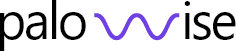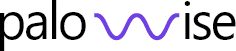Monitoring/analytics reports customized to your needs
Data can often be overwhelming and difficult to understand. But Power BI has been created to make it easy. It’s a powerful tool for data visualization that allows you to turn your data into easy-to-understand visuals.
Power BI allows you to create interactive reports that empower everyone in your organization to make informed decisions using real-time analytics. It offers the flexibility to display data in various formats, allowing you to gain insights into different aspects of your business. Additionally, it allows you to make modifications to the reports, giving you complete control over how the data is presented.
In summary, Power BI is a powerful business intelligence tool that enables you to create customized visualizations of your data and make informed decisions based on real-time analytics. It offers the ability to modify reports and gives you control over the presentation of data, making it easy for all members of your organization to understand and make better decisions.
Connect your data from other apps and data sources
Power BI simplifies the process of collecting data from multiple sources by providing a one-stop solution for all your data needs. As a Microsoft product, it seamlessly integrates with other Microsoft products such as Dynamics 365, Power Apps, Excel, and Azure. However, its capabilities are not limited to Microsoft products only, it can connect to a wide range of data sources such as SQL Server databases, AWS, and Google Analytics. This allows you to combine data from different systems, giving you a complete view of your business.
Power BI simplifies data management by providing a central location for all your marketing and business data. It can connect to a variety of data sources, making it easy to combine data from multiple systems and providing detailed, efficient data analysis. This allows you to easily access and understand your data, as it is all in one organized and easy-to-use place.
Data protection
Power BI prioritizes data security by requiring users to sign in every time they want to view a report, ensuring that no one else can access your data without your permission. Additionally, it allows you to limit access to specific types of data for internal users, providing an added layer of security. Power BI also enables you to apply security filters at the row level, which means that employees from different departments can view only the relevant information in a single report without compromising the security of the overall data. This ensures that everyone has access to the information they need without compromising the security of your data.
In summary, Power BI prioritizes data security by requiring sign-in every time a report is viewed and allows you to limit access to specific types of data for internal users. Additionally, it enables the application of security filters at the row level, allowing employees from different departments to view only the relevant information in a single report without compromising the overall data security.
Access from anywhere
With Power BI, you can easily access your data and reports from anywhere, at any time, using any device with internet connection. This allows you to stay updated on your data and reports no matter where you are and make decisions on the go. Power BI is compatible with popular operating systems such as Windows, iOS, and Android, making it accessible from a wide range of devices, providing you with flexibility and convenience.
In short, Power BI offers the flexibility to access your data and reports from anywhere, at any time, and on any device with internet connection. It is available on popular operating systems, making it easy for you to stay updated and make decisions whenever and wherever you need to.
More integrations supported by Palowise
Amazon Web Services
Palowise now supports integration with Amazon Web Services to expand its cloud computing capabilities.
Elastic Search
Palowise has added support for Elastic Search, allowing for enhanced search and data analysis capabilities
Grafana
Grafana integration with Palowise now enables users to create powerful and customizable visualizations of their data
Power BI Case Study – Nestlé
Nestlé is a well-known and respected global food and beverage company with operations in 187 countries. The company boasts over 2,000 brands, including a diverse range of products such as culinary products, coffee, cocoa, tea, baby food, chocolate, confectionery, and pet food. Nestlé’s wide selection of brands and services are popular among the public. The company closely monitors online conversations to stay current on industry trends and measure the success of their digital campaigns. As part of our partnership, Palowise created a Power BI report specifically tailored to the Nestlé brand which is easy to understand and use. The report was designed to meet the needs of all stakeholders from the onset. Nestlé initially used the Power BI report in conjunction with sentiment analysis to determine the significance of individual mentions and to evaluate the progression of a discussion, to quickly understand the relevance of emerging topics.
ElasticSearch Case Study - Energy provider
AWS Case Study - Retail company
Systran Case Study - FMCG company
Power BI integration services FAQ
What is Power BI used for?

Power BI is a powerful business analytics tool that helps you make sense of your data and turn it into valuable insights. It allows you to create interactive reports, charts, and graphs that help you understand patterns and trends in your data. This makes it easier to make informed business decisions. Additionally, Power BI makes it easy to share your insights with others in your organization, ensuring that everyone has access to the same information. In short, Power BI is like having your own personal data analyst in a box.
Is Power BI free?

Power BI is an indispensable tool for data analysis that won’t break the budget. The Power BI Desktop version is available for free, making it accessible for small organizations with limited resources. With the free version, you’ll have access to a wide range of features, more than enough to fulfill your data analysis needs. If you require even more advanced capabilities, you can upgrade to Power BI Pro or Power BI Premium. Regardless of the version you choose, Power BI offers exceptional value for your money.
Why should I invest in Power BI integration for my business?

Power BI simplifies the process of discovering valuable insights in your data. It enables you to make more informed decisions for your business and stay on top of your social media performance. With Power BI, you can access your reports from any location, keeping you informed about what is being said about your brand and your competitors in the online sphere. Power BI helps you focus on the most critical aspects of your social media strategy, allowing you to take your brand to the next level and increase your online presence.
Is Power BI integration included in the default Palowise pricing plan?

Palowise offers customized pricing plans to meet the specific needs of your brand, industry, and business. Our platform features, in conjunction with Power BI integration and the expertise of our analysts, are carefully evaluated to create a pricing plan that is tailored to your unique requirements.
Why Palowise?
- #1:Use the industry's top artificial intelligence to handle the heavy work for you and gain insights in minutes.
- #2:Receive an alert if something major occurs near your customer.
- #3:Identify the influencers, material, and messaging required to generate success in real-time.
- #4:Manage cross-channel campaigns with multidisciplinary groups and infinite channels.
- #5:Monitor engagement and sentiment to get valuable insights.
- #6:Monitor trending topics of discussion among users.
LET’S GROW YOUR BUSINESS TOGETHER.
CONTACT US NOW.